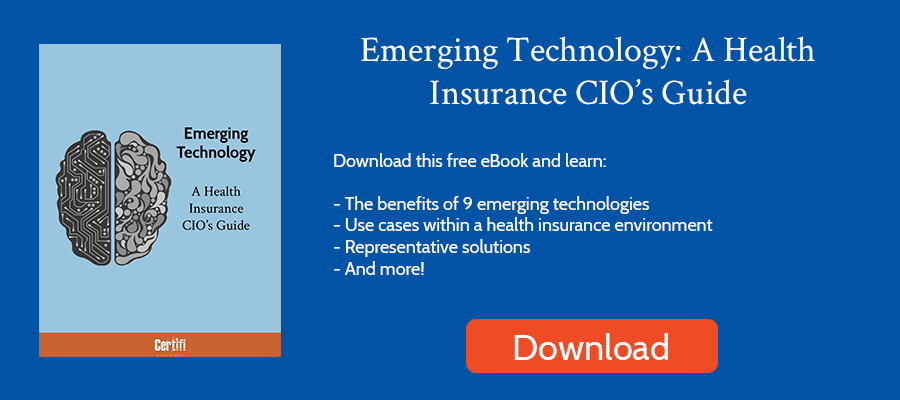According to recent data from Zippia, companies lose 18% of their workforce each year, with 12% of this turnover being voluntary. Even worse, in the finance and insurance industry, that number was 26% in 2021. Turnover has consequences, with the average cost of replacing a salaried employee estimated to be 6 to 9 months of salary. Poor employee experiences can be costly.
The health insurance industry is also transforming how health plans generate revenue. Growth in individual lines of business – like the ACA market, Medicare Advantage, and Medicaid managed care – has led to the prioritization of member experiences. Failing to deliver a great member experience can adversely affect a health plan’s bottom line.
Those trends emphasize the importance of user experience in health plan software. Most health plan software – like claims administration, policy administration, premium billing software, or enrollment solutions – includes a member-facing component or data elements and an employee-facing user interface for administrative tasks. Choosing software with a great user experience (UX) helps retain employees and grow membership.
What is Software User Experience?
Software UX refers to the overall satisfaction users experience when interacting with software applications. It encompasses software design, functionality, usability, and overall quality. UX focuses on understanding and addressing user needs, expectations, and goals to create an intuitive, efficient, and enjoyable experience.
A good software UX strives to ensure users can easily navigate and interact with the software, accomplish their tasks efficiently, and achieve their desired outcomes. It involves considerations such as visual design, information architecture, interaction design, responsiveness, and accessibility.
Designing a great UX may include conducting user research, creating user personas, prototyping, conducting usability testing, and continuously improving the software based on user feedback and behavior. The goal is to create functional, engaging software aligned with the users’ expectations.
To create a great UX, developers, and designers must understand target users, their context, and their goals. Designers should prioritize simplicity, clarity, and ease of use while ensuring the software meets the specific needs and requirements of the users.
How Does UX Shape Customer and Employee Satisfaction?
UX plays a crucial role in shaping both customer and employee satisfaction. Take the case of BlackBerry. The company owned the smartphone market early, with 85 million users worldwide in 2011. By 2016 it saw that number decline to just 23 million.
Why? UX. The company failed to innovate, famously sticking to a physical keyboard design after Android and iOS phones moved to touchscreen designs. It also failed to innovate its software design as quickly as its peers. Poor hardware and software UX played a role in Blackberry’s decline.
A poor software UX can have similar effects. For employees, poor software UX leads to diminished productivity. It may also lead to employee turnover as a poor software user experience can impact morale and job satisfaction. For members, poor software UX can increase costs – in the form of more call center engagements – and reduce revenue – in the form of increased member churn.
What Does a Great User Experience Look Like?
Building a great software experience isn’t necessarily easy. It involves understanding users, their most frequent interactions, and UX design concepts. But in general, here’s what great software UX looks like:
Streamlined
If you’ve ever used Adobe Photoshop, you know it requires extensive knowledge to do anything advanced. It can be hard to pick up and use. Enter Canva. Canva’s streamlined web-based design includes templates, fonts, and graphics. As a result, it’s much easier for users to design specific documents – like party invites – with a simplified interface.
When purchasing health plan software, look for software with a simple, streamlined design. Pay attention to how the software manages specific processes. Are there a lot of confusing options? Does it take too many steps to complete a process? Are members presented with too many options that may confuse them? Streamlined interfaces make it easier and more intuitive to complete complex tasks.
Clean, User-friendly Design
During the COVID-19 pandemic, the word Zoom became synonymous with web conferences. Why did Zoom take off? Because it made hosting web meetings simple. Zoom simplifies creating and joining meetings, sharing screens, and connecting to audio.
All software should aspire to create clean, user-friendly designs. It’s vital when designing applications for members’ mobile phones. With limited screen real estate, the design must be user-friendly or members likely won’t use your mobile application.
Intuitive Navigation
Users consistently praise the project management tool Trello for its intuitive navigation. The software uses a board-based structure that mimics the concept of physical boards with sticky notes. The visual approach that many users are familiar with makes it easy to navigate the software. Plus, a drag-and-drop interface simplifies navigation.
Software that’s intuitive to navigate improves employee productivity as they’ll spend less time thinking about navigation and more time working. It also encourages members to complete the tasks they – or you – would like them to complete.
Personalized/Customized
If you’ve ever used YouTube, you know that an algorithm learns what types of videos or channels you frequently watch and recommends similar videos and channels to you in future sessions. The goal: To improve your engagement and maximize the time you spend watching videos.
The software health plans use likely isn’t designed to maximize the time a user spends in the software. Instead, the solutions design personalization to engage members and limit time spent looking for relevant information. By personalizing the experience, members get the information they need when needed.
Virtual assistants are an example of a software solution commonly used by health plans to personalize an experience. Ensuring they deliver personalized resources based on a member’s history and needs can improve the member experience.
Seamless Integrations
Stripe is a well-known financial infrastructure product that enables software companies to leverage their payment APIs to embed payment capabilities in their software. It’s how companies like Lyft and instacart collect payments without having to build the required financial technology infrastructure.
Likewise, tightly integrated solutions can improve the user experience. For example, our health insurance premium billing customers leverage our payment portal‘s API or single sign-on (SSO) capabilities to improve the member or user experience. They may use the API to pull billing-related data into their member portal for display, then use SSO to send a member to our payment portal to make a payment. To the member, it’s a seamless handoff.
UX plays a vital role in shaping customer and employee satisfaction. Poor software UX can lead to revenue loss, diminished productivity, increased costs, and reduced customer loyalty. On the other hand, a great UX enhances user engagement, improves productivity, reduces friction, and fosters customer loyalty. To ensure a great UX, software should prioritize streamlined processes, clean and user-friendly design, intuitive navigation, personalization, and seamless integrations.
Certifi’s health insurance premium billing and payment solutions help healthcare payers improve member engagement while reducing administrative costs.