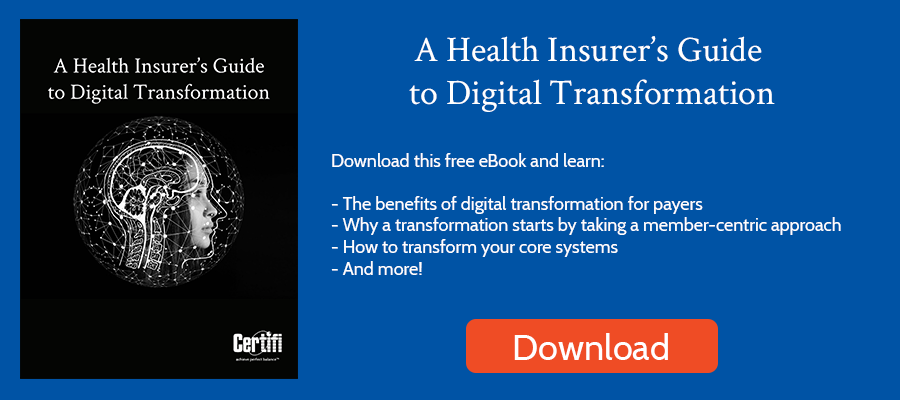In 1962, at a speech to a large crowd at Rice University, John F. Kennedy gave his famous “We choose to go to the Moon” speech. That speech kicked off one of the outstanding technological achievements in the history of the world – achieving Kennedy’s goal of sending humans to the moon by the end of the 1960s.
Your software implementations won’t match the immense planning and execution that led humans to walk on the moon, but they still have significant business consequences if poorly executed. Here are five software implementation tips for health plans:
Clearly Define the Benefits of the New Solution
Implementing new software is almost as much marketing as planning and execution. If you fail to highlight any new technology solution’s vision, features, and benefits, you won’t generate excitement. That lack of excitement can lead to poor adoption and, worse, team members actively sabotaging the project.
Start with the end state in mind. Deliver your vision for what the new technology will help stakeholders achieve. Highlight how the software will make their day-to-day lives better. Relate how the software implementation aligns with corporate goals and values.
For example, our health plan billing software touches a lot of organizational units in the typical health insurer. Whether it’s the billing team, the technology team, or the member services team, the benefits of our solution vary for each team member. Our solution improves the accuracy of premium bills, reducing billing-related calls for the member services team. We automate most of the manual reconciliation that drains the productivity of the billing staff. And for the technology team, our cloud-based design eliminates much of the server management required when managing home-grown solutions.
By aligning benefits with each individual’s responsibilities, you’ll be able to craft a vision for the future that engages your team members. Engagement is one of the keys to success.
Build the Right Implementation Team
Once you’ve identified the benefits to each organizational unit the technology impacts, it’s time to build an implementation team. In our experience, that means selecting members that can advocate throughout the organization and have the institutional knowledge to translate organizational processes to new technology.
First, determine who will lead the implementation process. The best leader can take input from everyone on the team but ultimately make difficult decisions. Then, fill your team with a core group of employees from each organizational unit. You might have a project manager, someone from your IT team, and managers from each functional area the software serves. Knowledge matters, but so does the ability to take the vision and benefits of the new technology back to their respective teams.
Invest Time and Resources in Discovery
For complex software, new, unexpected requirements that were not included in the initial project plan commonly delay implementation. How do you avoid those unexpected delays?
At Certifi, we follow a rigorous discovery process that walks step-by-step through each implementation process to identify any requirements not discussed in the sales process. From file specifications to delinquency letter templates to payment methods and rules, a detailed discovery process helps avoid landmines that can disrupt timelines.
Finally, COVID-19 has changed where employees work, but we find it’s best to have everyone – including the software vendor’s team – in the room for discovery. Those face-to-face conversations are more productive and build better rapport among team members than impersonal video conference calls.
Ask the Vendor for Best Practices
In some cases, your processes reflect the limitations of your software. When implementing new technology, don’t transfer those limitations to your software.
As you go through the discovery process, your software vendor will likely suggest best practices based on their experience with similar health plans. If they don’t, ask them.
For example, we often get asked how our system supports user permissions and roles. Though we have robust user permissions, we recommend inheriting user permissions from the client’s systems, where possible. That simplifies user permissions management. Instead of maintaining user permissions in two places and increasing the likelihood of errors, we keep permissions and roles in one system.
A second example: We recommend that clients remit broker commissions based on premiums actually paid. For some clients, that isn’t their process because their systems weren’t intelligent enough to calculate commissions based on payments, not premiums billed.
Document and Train
Most employees hate documentation. When employees get busy, documenting processes is likely the first task they ignore.
But when implementing new software, documentation and training are two keys to your success. New software may save your employees time, but if they don’t know how to use it, they’ll waste time and lose interest.
At Certifi, we typically create tailored documentation for each new software implementation. Not only does it help user adoption, but tailored documentation helps address the nuances of each software implementation.
When it comes to training, once is not enough. Create a plan to deliver an initial immersive training and plan periodic training sessions that address any common issues or new software features.
Certifi’s health insurance premium billing and payment solutions help healthcare payers improve member satisfaction while reducing administrative costs.