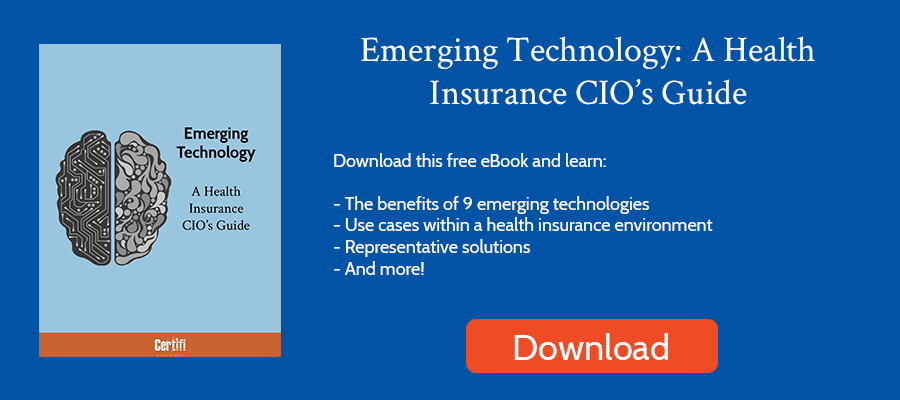Software delivery has changed considerably in the past two decades. Though on-premise solutions still exist, cloud solutions have rapidly evolved — with the help of large providers like Google, Amazon, Microsoft, and others — to make it easier to create and deploy software in the cloud. As a result, the number of cloud solutions has exploded. For many industries and solutions choosing a cloud software solution is de rigueur.
Health insurers have generally lagged in their adoption of cloud technologies. In many cases, insurers are loath to move on after making large investments in legacy systems. Also, there has traditionally been a dearth of available cloud solutions for core health insurance processes. But that’s changed recently. As a result, many software solutions are now available in IaaS, PaaS, and SaaS configurations for health insurers.
Here’s a quick guide to IaaS, PaaS, and SaaS for health insurers.
What is the Cloud?
First, a digression. I’ve used the term cloud multiple times, but what exactly is it? Cloud solutions differ from on-premise solutions in that they deliver computing services like software over the Internet — and usually in a pay-as-you-go model — instead of selling software installed on a local computer or server, usually for a one-time fee. Examples of cloud solutions are everywhere. Consumer services like Gmail fit the bill as do business services like Salesforce, one of the early cloud software solutions. Everything from accounting platforms like QuickBooks Online to creative solutions from Adobe have transitioned from on-premise to cloud software.
With that out of the way, let’s move on to defining IaaS, PaaS, and SaaS solutions.
What is IaaS
Infrastructure as a Service, or IaaS, solutions enable businesses to manage their networks, servers, and data storage in the cloud. Instead of buying, configuring, and deploying physical servers to run applications or store data, businesses leverage cloud-based solutions.
Examples
Examples of IaaS solutions for health insurers include Amazon Web Services (AWS), Microsoft Azure, and Google Cloud Platform which enable insurers to store data in those company’s respective cloud platforms. The solutions provide the server and storage infrastructure that insurers can use instead of building their own on-premise server solutions.
Benefits
- Generally, because IaaS solutions only bill for what’s used, you’ll likely see cost savings when compared to building on-site servers and amassing large data stores.
- You can also scale up or down quickly if necessary.
- Because you’re not building physical servers, you don’t incur the costs of maintaining those servers.
- Unlike on-premise servers, there’s no server software or hardware issues to troubleshoot and fix.
Drawbacks
- Each IaaS requires some specialized knowledge to use.
- Though many of the providers deliver security tools and resources, at the end of the day you’re trusting your IaaS partner to keep your data secure.
- Finally, you may find yourself relying heavily on your IaaS partner for critical business applications. Extended outages can be painful.
What is PaaS?
Platform as a Service solutions offer tools that developers can use to build and deploy applications online. Like an IaaS, these platforms provide their customers with resources like servers and data centers they use to host their software solutions. But they also include tools that help those customers develop applications for the platform.
Examples
The big cloud players offer PaaS solutions as well as IaaS. AWS offers Elastic Beanstalk, Google offers App Engine. Heroku was an early PaaS that supports popular programming languages like Java, Node.js, Scala, Closure, Python, PHP and Go. If you’re looking for a PaaS dedicated to AI development, solutions like Amazon SageMaker, Azure ML Studio, or IBM Watson Studio fit the bill.
Benefits
- PaaS solutions are designed to fix a core issue for software developers: the amount of time it takes to code an application. These solutions can trim coding time by delivering tools built into the platform for security, workflow management, search, and more.
- PaaS also makes it easier for development teams distributed across multiple locations to collaborate on software because the development tools are available over the Internet.
- Because PaaS solutions are designed to deliver a development platform, managing the entire lifecycle of application development may be easier. PaaS tools generally offer building, testing, deploying, managing, and updating tools within the same environment.
- Depending on the PaaS solution, you may also be able to develop for multiple platforms with a single codebase. For example, you may be able to develop a browser application as well as a phone app.
Drawbacks
- Like IaaS solutions, choosing a PaaS vendor means you’re depending on that vendor for several functional capabilities. Any vendor failure can be costly.
- There may be security concerns based on the shared resources model used by PaaS solutions.
- You may find incompatibility with your existing codebase or infrastructure.
- Because your development team is using a new platform, there may be additional onboarding costs as you get your team up to speed.
What is SaaS?
SaaS solutions deliver their software over the Internet to their customers. According to software review site Software Advice, 60% of those seeking software only want web-based products, compared to just 2% who only want traditional on-premise software.
Examples
SaaS solutions can be as simple as Asana, a web-based task management solution, or as complex as marketing automation solutions like HubSpot or Adobe Marketo. Salesforce might be the most well-known SaaS solution on the market, but new entrants like Slack and Google’s suite of office tools are used around the world. For health insurers, our health insurance premium billing and payments processing solution, William™, is a SaaS product delivered over the Internet.
Benefits
- One of the core benefits of SaaS software products is they are much easier to access anywhere you have Internet access. Generally, you log in with a username and password and regardless of if you’re in the office or at home, you can access the software.
- You don’t need to manage the software. Most SaaS providers develop on weekly, monthly, or quarterly release cycles and automatically push software updates to their users.
- With SaaS software, you can generally minimize the technology resources required for your end-users.
- SaaS products are generally easier to buy and install because they don’t require installation on a local computer.
Drawbacks
- Providers generally create SaaS software integrations, so plugging a SaaS solution into other internal systems may be difficult.
- Security is also a concern, as many SaaS solutions have had security breaches over the years that expose customer data or other information.
- In some cases, transitioning your company data from one SaaS solution to another can be difficult and in large part depends on your vendor’s ability to export your data easily.
Certifi’s health insurance premium billing and payment solutions help healthcare payers improve member satisfaction while reducing administrative costs.